Clouds of Smoke
Clouds of Smoke is a tabletop wargame about big battles in the early modern era.
You can read rules here, or download them.

And I am Carl
What is required to play
You will need- A table at least 120x90cm (or 48x36 inches)
- Around 20 d6 dice
- Around 4 combat markers and d20 dice
- A tape measure or a measuring stick
- An action board
- An army
You can play with models of any scale.
A unit is the smallest atomic element on the gaming table. Units must be rectangles of any size. The number of models and bases in a unit is up to you, but it is convenient to have units, consisting of one base. The unit may have any depth, but it is not recommended to have more depth, than width.
Examples of units

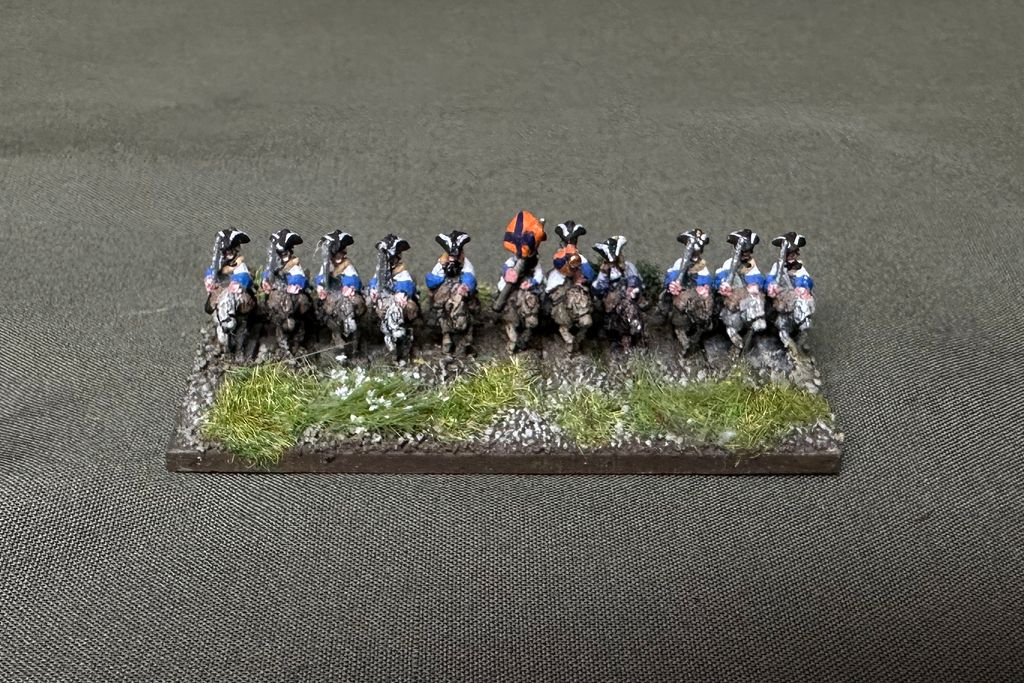











You can use any scale of models or base sizes.
6mm figures will be used as an example:

It is possible to use multi-based units. Just ensure you agree with your opponent about what precisely a unit is. And remember that bases in a unit never move relative to each other.
For distances in the game, unit width or UW is used. 1 UW is equal to the width of your units.
Playing with different base sizes is possible, but not recommended. For measuring in this case use UW equal to the average unit width.
Game example

An example Napoleonic wars game played with 15mm models on 60mm-wide bases. 2x2 players, 500 points per player.
Six-sided dice are used in the game, or d6. D3 is a six-sided die value divided by 2 and rounded up.
If at any point after division, you have a fractional number, round it down.
You cannot reroll any die more than once.
When you modify values, use this order of operations: first multiplication and division, then addition and subtraction.
Victory and defeat.
If an army's morale drops to 0 during the game, it loses the game, and its opponents have a decisive victory. If a game ends for any other reason, one of the players achieves a marginal victory or the game is a draw, according to the scenario.
Every unit has a morale stat. Starting army morale is equal to the sum of all its units’ morale.

Note on scale
In Clouds of Smoke, the player is a chief-in-command of a big force of its time. A force of 5-15 thousand troops is considered big for the 17th century, but in the Napoleonic era battles of more than 100 thousand combatants are not rare.
Because of that, the game uses a versatile size scale. One 17th-century unit may be 200-600 troops, and the Napoleonic era unit may be 600-1200.
This way, a 400-500 points 17th-century army is about 10-15 thousand soldiers. For the 19th century, it is roughly equal to a big army corps of 20-40 thousand men.
Unit statline
- Speed: the first number shows what distance a unit can travel during a simple move, and the second — during a difficult move. If the simple speed is 0, then the unit may only make a difficult move.
- Retreat shows what distance the unit travels when it retreats.
- Discipline shows the number to roll on a die for the unit to not be broken in combat
- Strength is added to the side's combat result if the unit is in combat.
- Close combat shows how many dice the unit rolls in combat when it is in base contact with an enemy.
- Fire shows at what distance and how many dice a unit rolls in combat when shooting
- Morale is a value that adds up to the army's morale. The army morale is decreased by twice that value when the unit is broken (shown in parenthesis)
- Special rules describe a unit's special behavior in different situations.
Armies
Armies consist of units. Units can be main, special, or rare. You may take any number of main and special units. You may not take more rare units than the main ones.

Note on eras
Armies in Clouds of Smoke are divided into the eras: Military Revolution (1600-1683), Age of Reason (1684-1788), and Age of Empires (1789-1815). These eras are of course rather general and subjective, but they do reflect average battlefield tactics of the time well enough.
Also, army lists are flexible enough to let the player decide for himself which army he wants to make. For example, if you reasonably want to avoid taking Reiter cavalry in Russian militia in the Time of Troubles, you can easily do that.
Besides the units, each army has a commander.
You can also take assets in your army, no more than 1 for every incomplete 200 points. For example, a 400 points army may have 2 assets, and 450 points army may have 3. You can take multiple copies of some assets. In that case, copies count as 1 asset toward the asset limit.

Game formats
Clouds of Smoke lets you play any points format from 150 to 1000 points per player.
For your first games, 200 point army size is recommended, to make a comfortable grasp of the game.
For a couple-hours evening club game, 400 points size is recommended for the Military Revolution era, and 500 points for other eras.
Each army has a set number of available units and an action board.
Action board example
France

A note on faction differences
You may have noticed, that many of the different factions' units have the same statlines, despite being used by these factions in different ways historically. In Clods of Smoke, these differences are reflected by the action board. It is the action board that allows the Swedish cavalry to attack at gallop with a sword in hand, and their imperial counterparts to be better armored. It is the action board that makes the English line infantry shoot better and the French attack with the bayonet more furiously.
Engagement and arcs of fire
If a unit has fire capabilities, it has an arc of fire.
The arc is 45 degrees sector from the unit's front side.
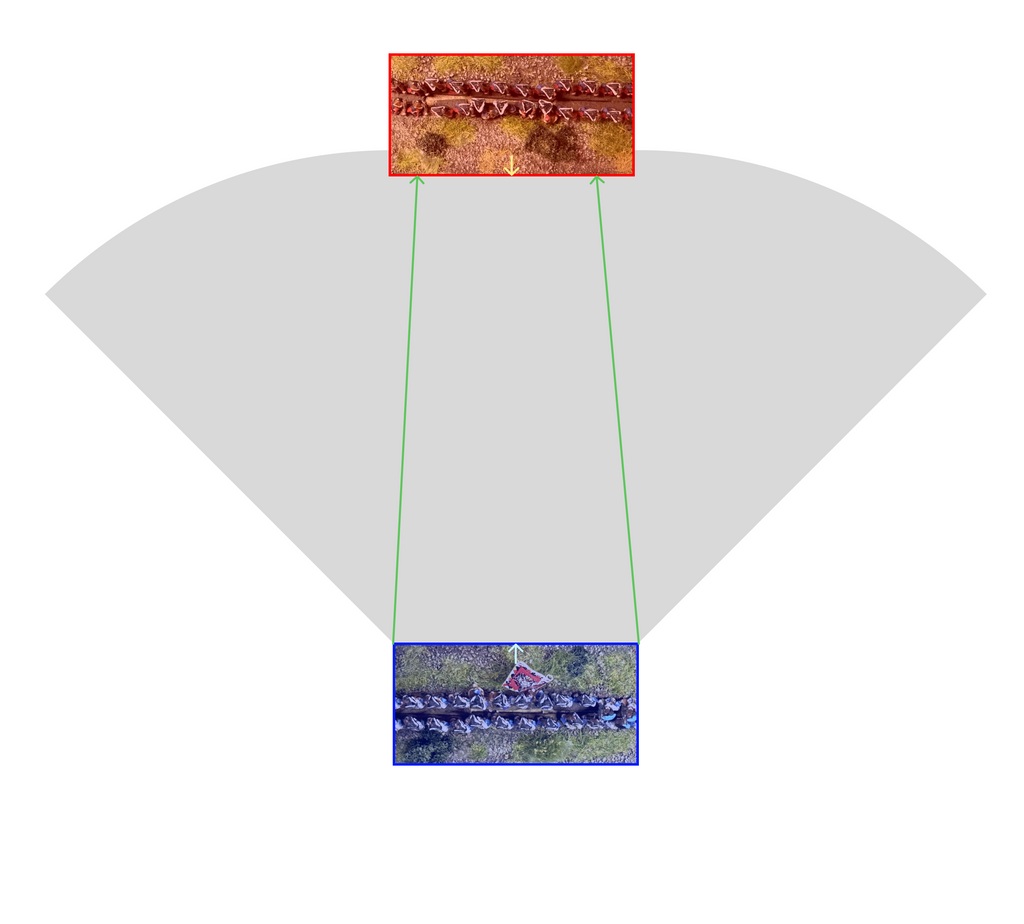
The enemy unit is in your unit's line of fire (LoF) if it is in close combat with it (base contact) OR the following conditions apply
- A unit has fire or bombardment capabilities
- The enemy unit is at least partially in your unit's arc of fire.
- The range to it is equal to or less than your unit's fire or bombardment range.
- You can draw lines from both of your unit's front corners to the enemy unit. These lines must not cross units or blocking terrain.
Two units are engaged if at least one of them is in another's LoF.
Engagement example
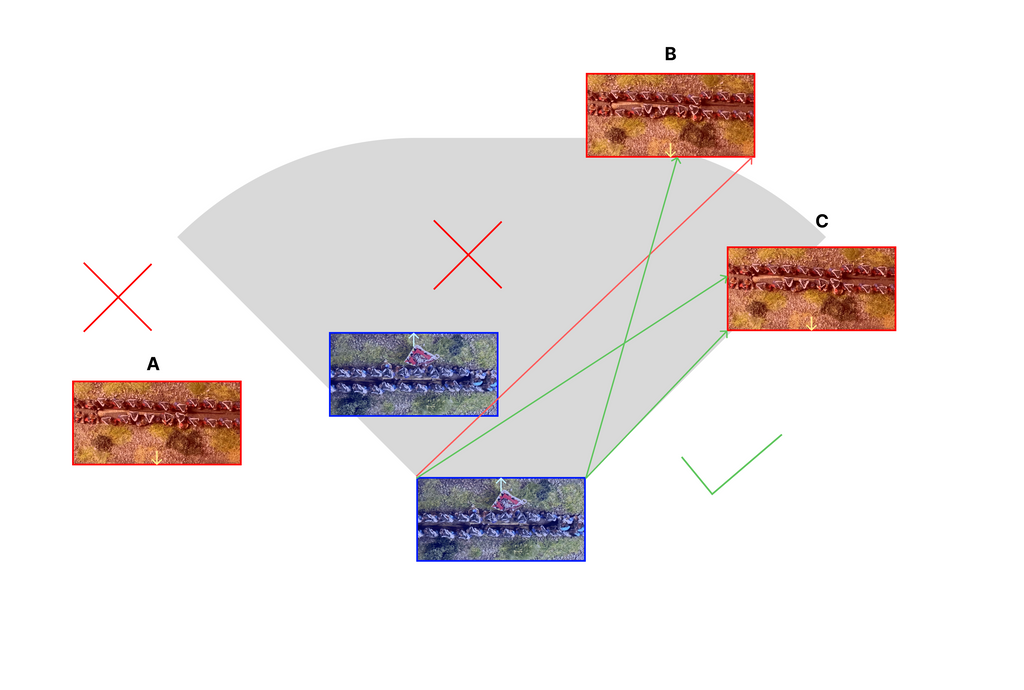
In this example, the blue unit is engaged with the red unit C because it is in its arc of fire, it is in its firing range and it is possible to draw lines from the firing unit's front corners to it.
The blue unit is not engaged with red unit B, because it is not possible to draw lines from the firing unit's front corners to it.
The blue unit is not engaged with the red unit A, because it is not in its arc of fire.
Formations
A formation is a group of units, standing in side-to-side contact with each other and inside one terrain element (or open ground).
Corner contact is not enough to count as a formation.
Formation example
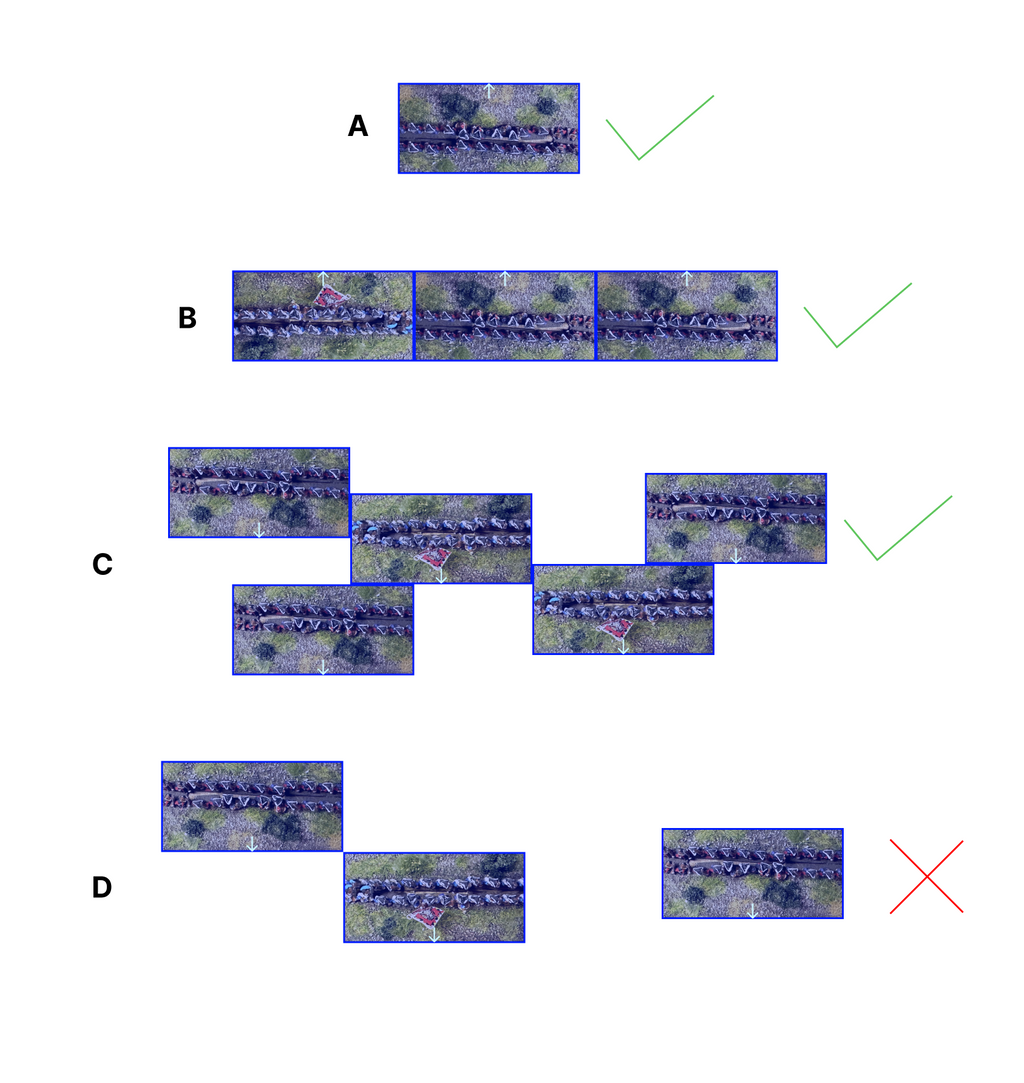
Formation and terrain example
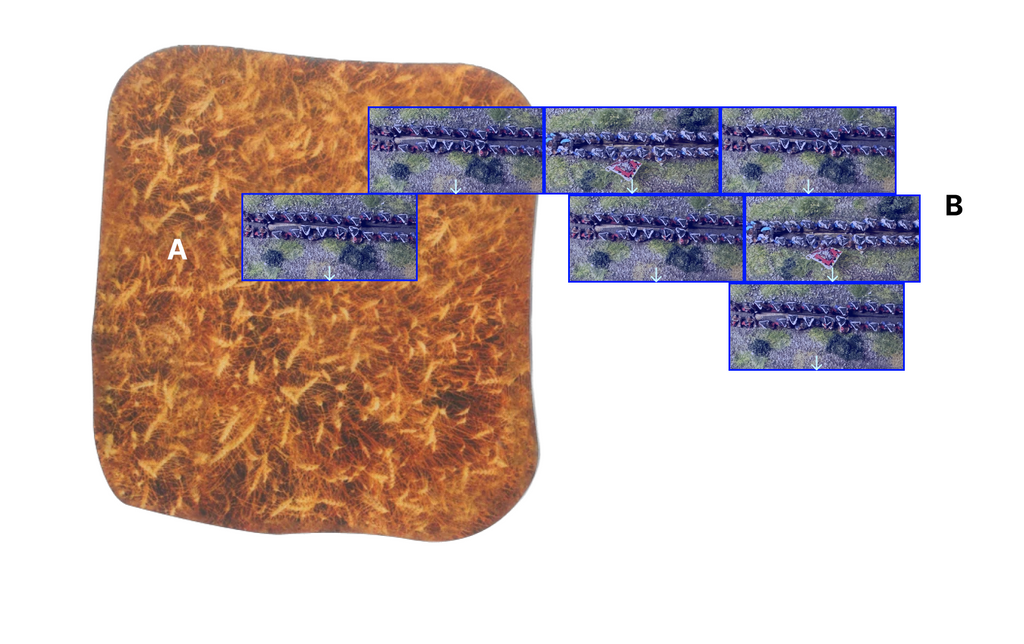
In this example there are two formations, A and B. Units, that are even partly in the field, do not count as one formation with the units standing outside, but they do count as one formation with each other.

Big formations
A unit is in rear contact with another unit if contacts its front side with its rear side.
A unit is in flank contact with another unit if contacts its flank side with its flank side.
A unit is in formation with another unit if it contacts any of its sides with any of its sides.
Rear and flank contact example
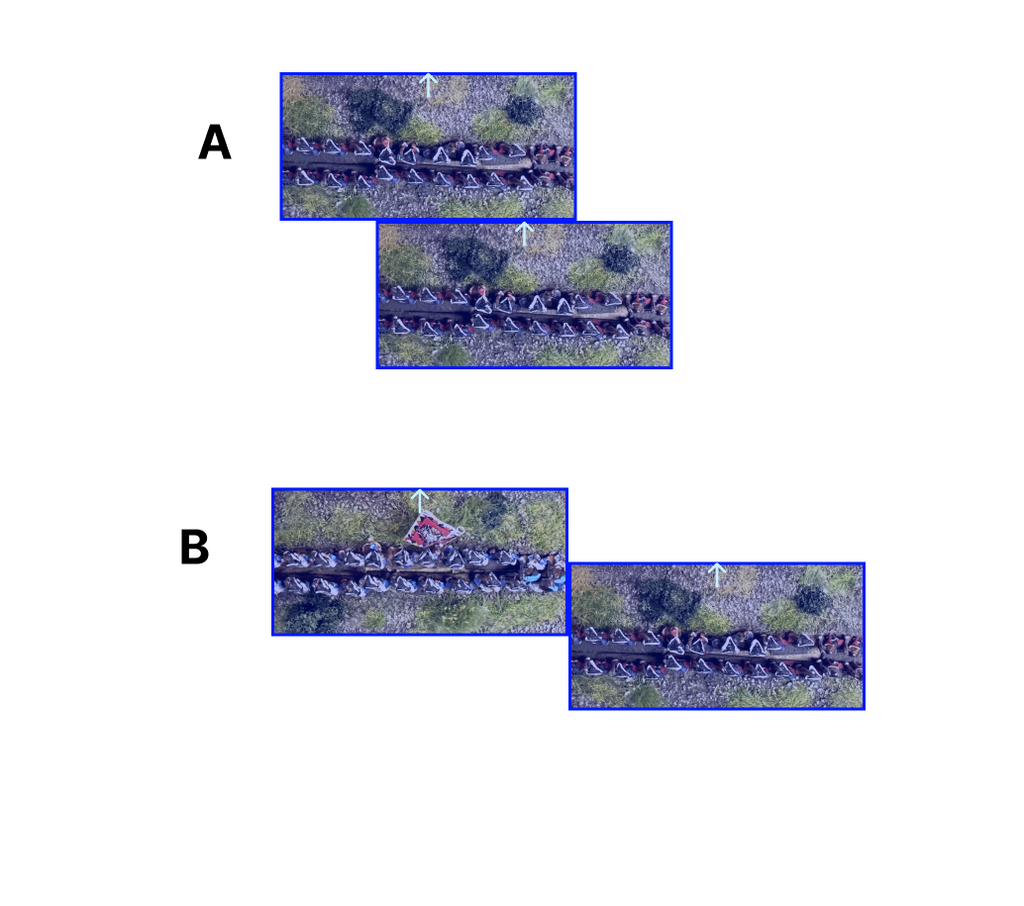
In example A units are in rear contact. In example B units are in flank contact. In both examples, the units are in formation.
Game sequence
The game is divided into player turns. Players make their turns one after another. The player turns plays as follows.
- Bombardment
- Actions
- Roll action dice
- Place the action dice on the board
- Play actions
- Clear the actions board
- Combat start. In this phase, if there are engaged units not in combat, a combat marker must be placed.
- Combat. Combats are resolved in this phase. Both players' units fight.
The player, whose turn it is, is an active player. Another player is passive.
Bombardment
Bombardment ability is a special rule of a unit. For example, the Age of Empires era light artillery has a special rule "Bombardment 6UW - 2d6". This means that this unit can bombard at the range of up to 6UW with a power of 2d6.
Units may not bombard if they are engaged.
Resolving bombardment
When you resolve the bombardment, you make one roll, the number of dice in which is determined as follows.
Choose a target formation for each of your bombarding units. The target formation must be within the arc of fire and range of the bombarding unit.
For each bombarding unit, add the following number of dice to your bombardment roll:
- Power of the bombarding unit
- +1 if the target formation has units in rear contact
- +1 if the target formation is at least partly in a village
- +1 if the target formation has more than 5 units
- +1 if the target formation has more than 10 units
- +1 if the target formation has more than 15 units
- -1 if the target formation is completely inside an emplacement
- -1 if the target formation consists completely of cavalry or artillery units
Regardless of modifiers, each bombarding unit adds at least one die.
Roll the total number of dice and add up the result. For every 10 points of the result, the target player decides on one of two options:
- His army loses one morale
- One of the target formations' units retreats
Bombardment example
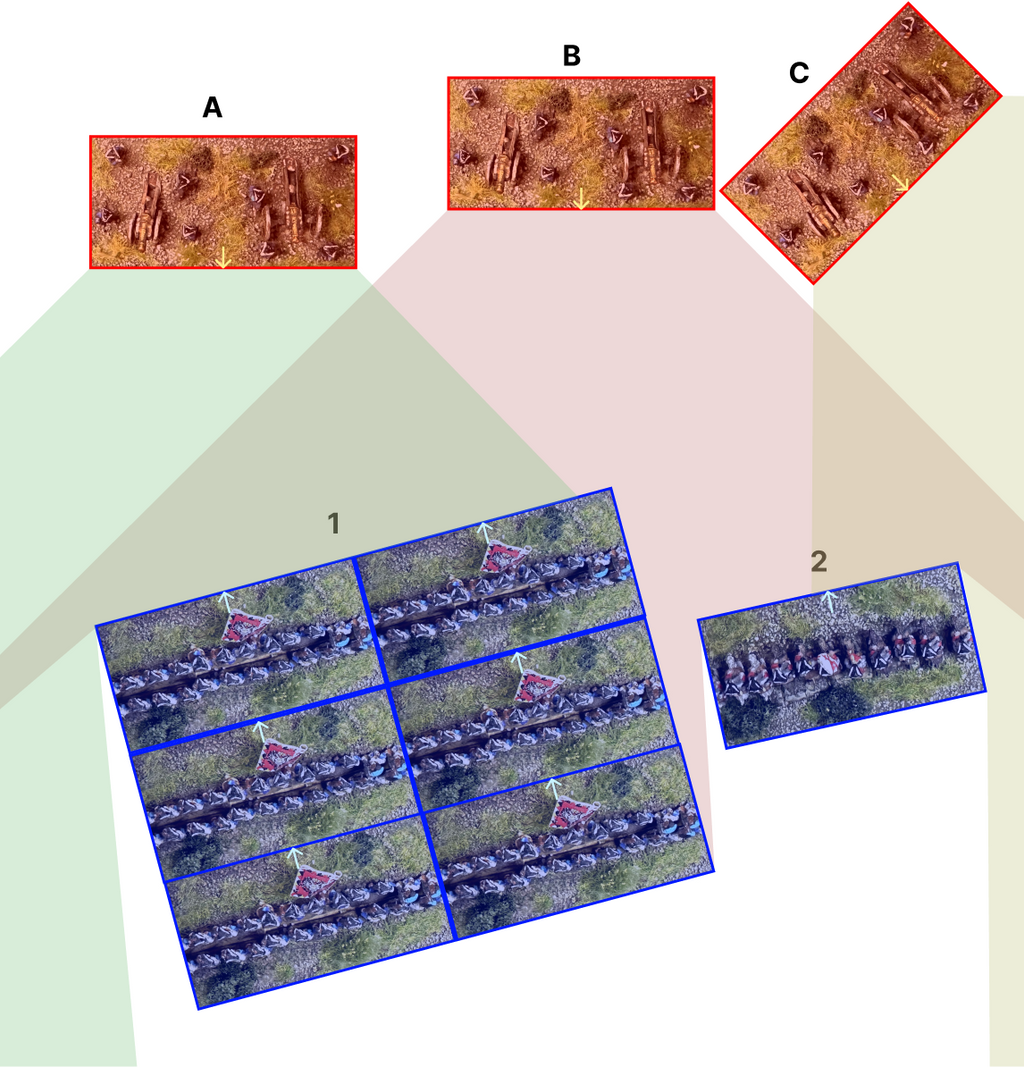
In this example, red light artillery units A, B, and C are bombarding.
Unit A chooses formation 1 as a target and adds 2d6 to the roll for its power, +1 because the target formation has units in rear contact and +1 because the target formation has more than 5 units. The total is 4d6.
Unit C chooses formation 2 as a target and adds 2d6 to the roll for its power, -1 because the target formation consists entirely of cavalry. total is 1d6. Remember that the bombarding units always add at least one die to the bombardment.
Unit B can choose both formation 1 and formation 2 as a target, and it chooses 1 to add 4 dice to the roll.
The red player then rolls 9d6 in total. He rolls 32. The blue player must then suffer 3 morale damage or retreat with one unit for each point of morale damage. He may retreat with no more than 2 units from formation 1 because 2 bombarding units have selected it as the target. The one unit from formation 2 may also retreat.
Actions
Action dice roll
You roll several d6, depending on your commander's skill.
| Commander's skill | Action dice amount | Cost |
|---|---|---|
| Mediocre | 3 | 30 |
| Competent | 4 | 70 |
| Glorious | 5 | 110 |
Placing action dice on the board
You can place any number of dice on actions, and no more than one on each of the tactics. If the action's or the tactic's text refers to D, it means the value on the placed die. When you place the dice on tactics, you may remove an already placed die and replace it with another one.
Playing actions
To play an action, remove a die from it.
You must complete resolving the action before moving on to the next.
When you activate a formation, you activate all units in it. When activated, a unit can make a simple move or a difficult move.
One unit may activate no more than once, be it a simple or difficult movement. A commander may move any number of times, and any action may be used any number of times.
Movement
Simple and difficult movement
Units can move in any direction. When you activate a formation, units move independently of each other and can, for example, leave the formation.
When a unit makes a simple movement, at the start of the movement it turns around its center point in any direction, then moves directly forward.
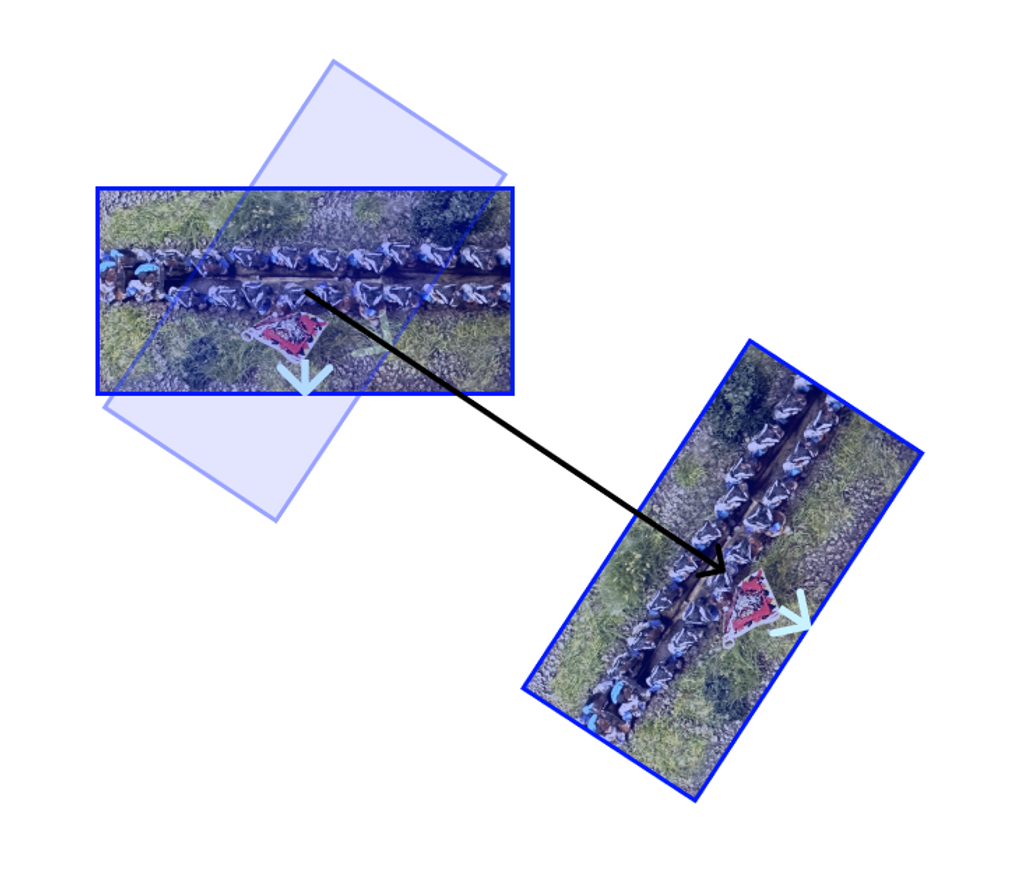
When a unit makes a difficult movement, it moves in any direction, then turns around its center point in any direction.
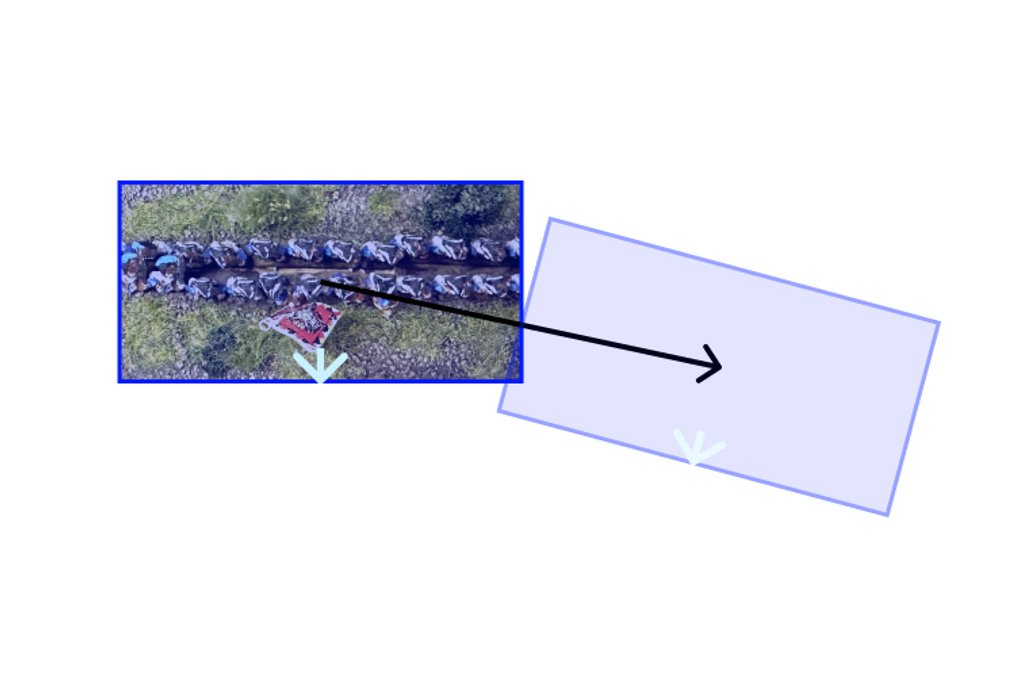
Units may move freely through other allied units, but may not stop their movement on top of them. Units may not move through enemy units. Difficult movement may not be used to move into contact with enemy units.

On formation movement
Do not forget that, although formations activate together, units always move separately from each other.
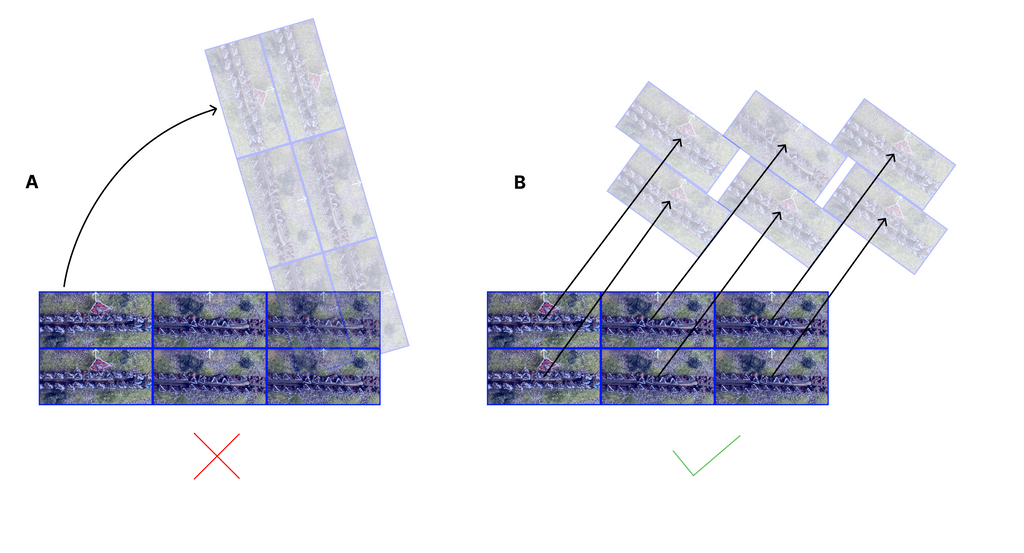
You may want to brashly reform a formation in one sweeping motion as in example A; it is not possible to do that. Take each unit by your hand separately, turn it around its center point, and move as shown in example B. Yes, the formation may be broken, and the overall movement is smaller. But this is the exact method you must do it by the rules. To keep formations tidy and organized, use difficult movement instead.
Commander movement
All measures are made from the commander's head.
A commander may move freely over any unit or terrain.
A commander may never stop on top of units.
If a friendly unit stops on top of the commander, the commander is displaced towards his side of the table.
If an enemy unit stops on top of the commander, the commander is at risk (see RISK) and is displaced towards his side of the table.
Clear the action board
Before the start combat phase, you must remove all dice from actions on the board.
Start combat
After the action phase comes the start combat phase. If there are engaged units on the table, you must place a combat marker on the board.
All distances are measured from the marker's center.
A unit is in combat if it is within 2UW radius from a combat marker.

Combat markers
It will often be required to set a marker on top of the units, and the units will often stop their movement on top of the marker. Because of this, I recommend using flat counters as combat markers, for example, coins. To note the combat price, I recommend setting up a d20 die not far from the combat marker.
The active player must set up the combat marker in such a way, that the biggest possible number of engaged units that are not yet in combat from both sides will be within a 2UW radius from the marker.
Combat marker example
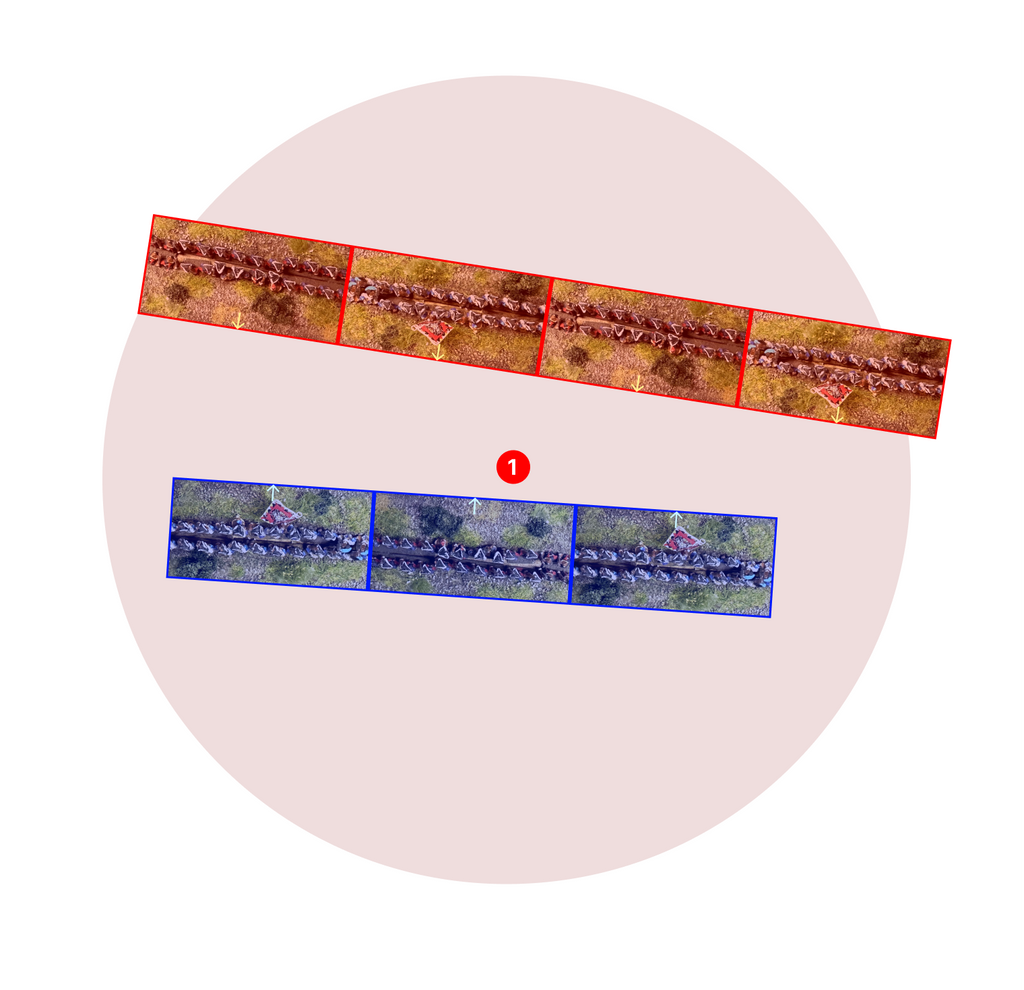
Each combat marker has a price. When the marker is first set up on the table, its price is 1.

Note on combats
The concept of combats as markers on the field is not the most common and requires some explanation. Consider this description of the Battle of Lance:
The armies formed for battle, but because the Spanish were on high ground, Prince Conde decided not to attack. The French moved back a little, and the Spanish cavalry engaged in small-scale combat with the rear elements of the French army, which in time escalated to full-scale battle. The Spanish infantry pushed back the French infantry and broke the 13th Jaegers battalion, but the excellent French cavalry could make a counter-maneuver and break through the Spanish center.
From this paragraph, we see that the troops could:
- Move back a little
- Engage in a small-scale combat
- Escalate it to a full-scale battle
- Push back the infantry
- Break through the center
All these things are possible in Clouds of Smoke thanks to the combat markers. Treat them just like the episodes of the battle description that tell us that the small-scale (but, quite possibly, very violent) combat has begun.
If you will continue the game and support your fighting troops with more forces, you will quickly see how the combat escalates to a full-scale battle.

Units not in combat
Flanking
The unit is flanking an enemy unit if it is in base contact with it and not touching its front side or front corners.
If a unit is flanking an enemy unit, it gains +1d6 to its close combat.
Flanking example
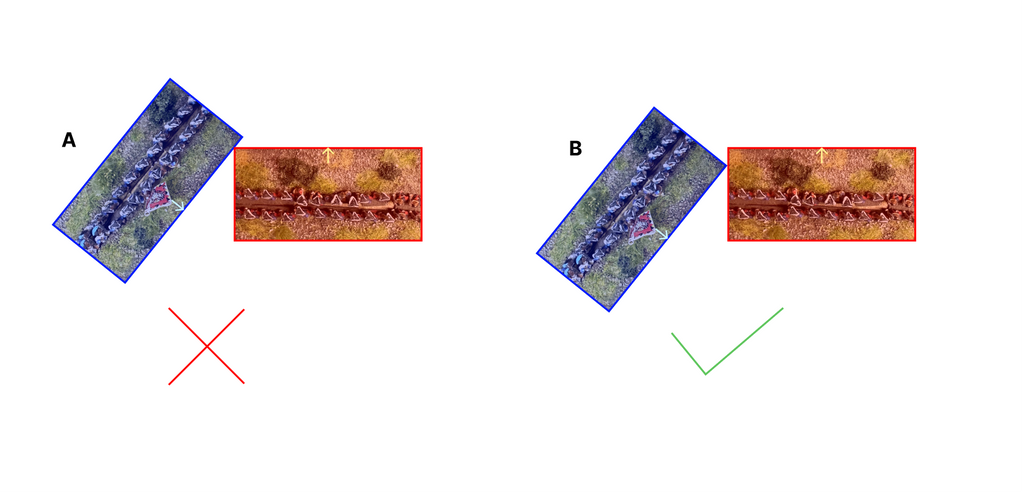
In this example, the blue unit A is not flanking the red unit, because it is touching its front corner. The blue unit B is flanking the enemy.

Note on flanking
Combat
The active player determines the order of resolving combats. Each combat is resolved consequentially in the following steps.
If there is at least one unit that is located within two combats (2UW from both combat markers), then these markers are considered to be one combat and are resolved together.
- The active player plays tactics
- The passive player plays tactics
- The players determine their combat result
- The players distribute hits among their units
- The active player resolves hits on his units
- The passive player resolves hits on his units
- Check if the combat ends.
Tactics
At the Play Tactics step, a player may remove one or more dice from the tactics on his action board and apply their effects to the units in this combat. Until the combat is resolved, move the die from the "D" field to the text of the tactic to remind yourself of the effect, then remove it.
If you get an effect for some number of units, you can always choose fewer units.
If the tactic's descriptions says "active player" of "passive player", you can only play this tactic in your active or passive turn respectively. If there is no mention of either, you can play it in any turn.
The effects of tactics end when the combat is resolved on the turn they are played.
Combat result
Roll all the fire and close combat dice for your engaged units and add up the numbers. Add to this number the strength of all your units in combat. This is your combat result.
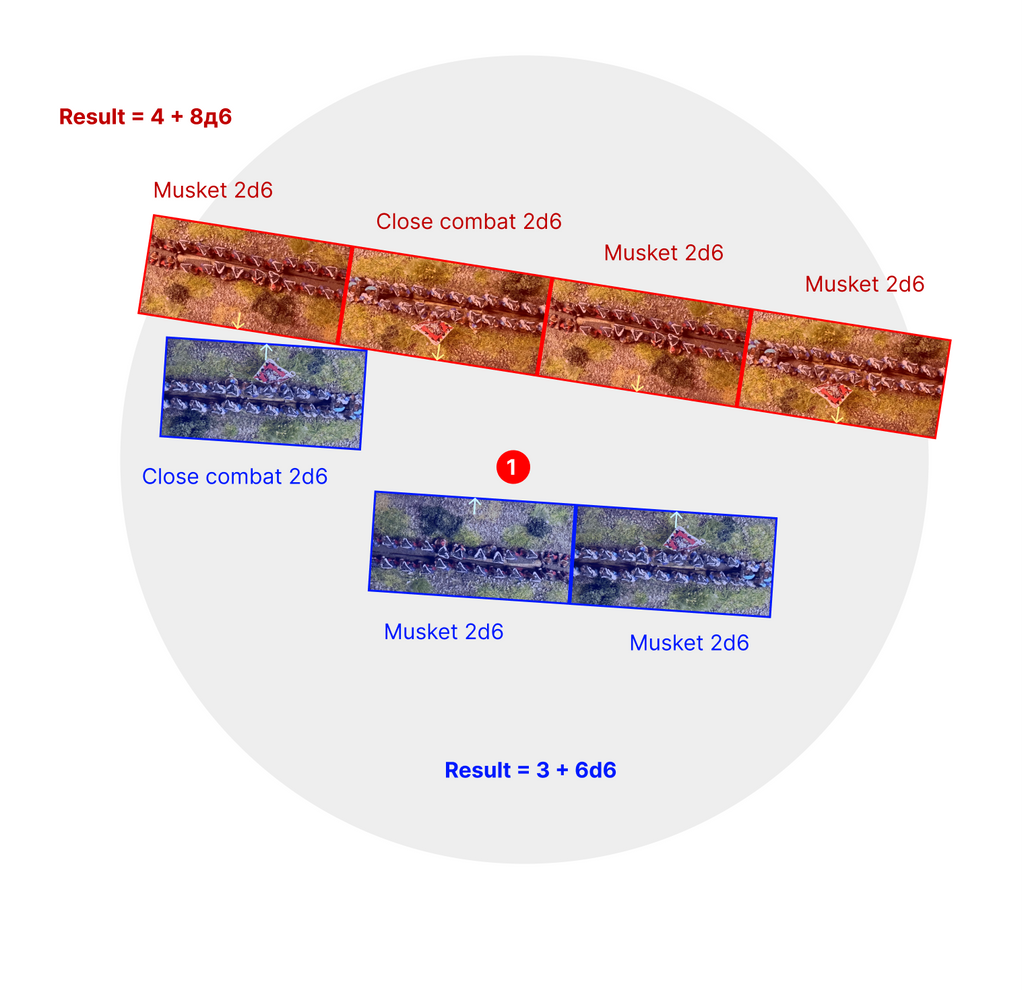
A unit must use the weapon with the smallest possible distance. For example, a cavalry unit in base contact with the enemy must use its Close Combat stat and may not fire its Pistols.
Hits
For every 10 points of combat result, the enemy suffers a hit. For every 10 points by which your combat result is greater than the enemy's, the enemy also suffers a hit.
The hits are allocated to the units closest to the enemy. If several units are equally close to the enemy (both in base contact, for example), then their player can choose, which one of them the hit is allocated to.
A unit can suffer a second hit only after all friendly units in combat have suffered at least one hit. The units that suffer the second hit are determined in the same manner as the first: the closest units to the enemy suffer a hit first.
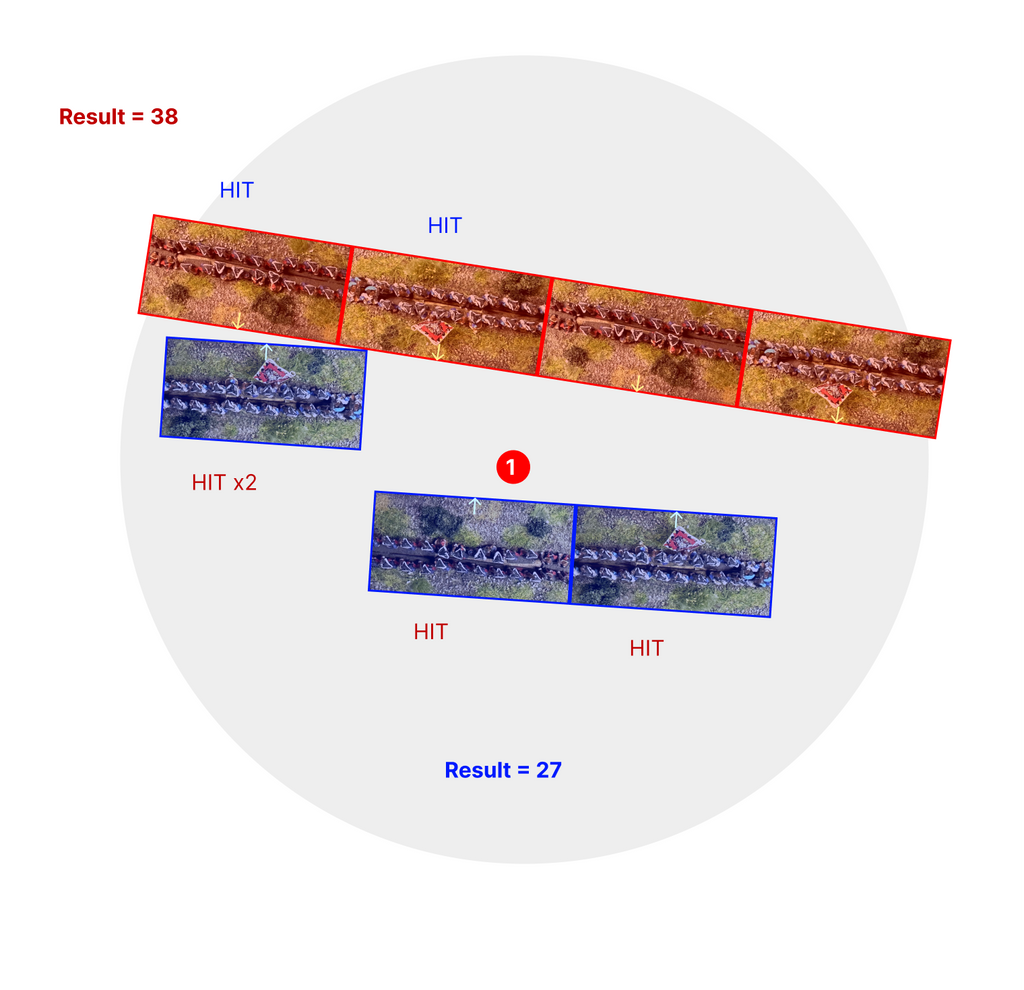
Resolving hits
The active player resolves hits on his units first.
You may resolve hits in any order.
You may cancel one hit per unit by retreating. When you retreat, choose one of the two directions: directly back toward the unit's rear or toward your table's side. Then move the unit for the distance, indicated by its retreat stat, and turn it to face the direction of movement.
For every retreating unit increase the price of the closest combat marker by 1.
Retreating example
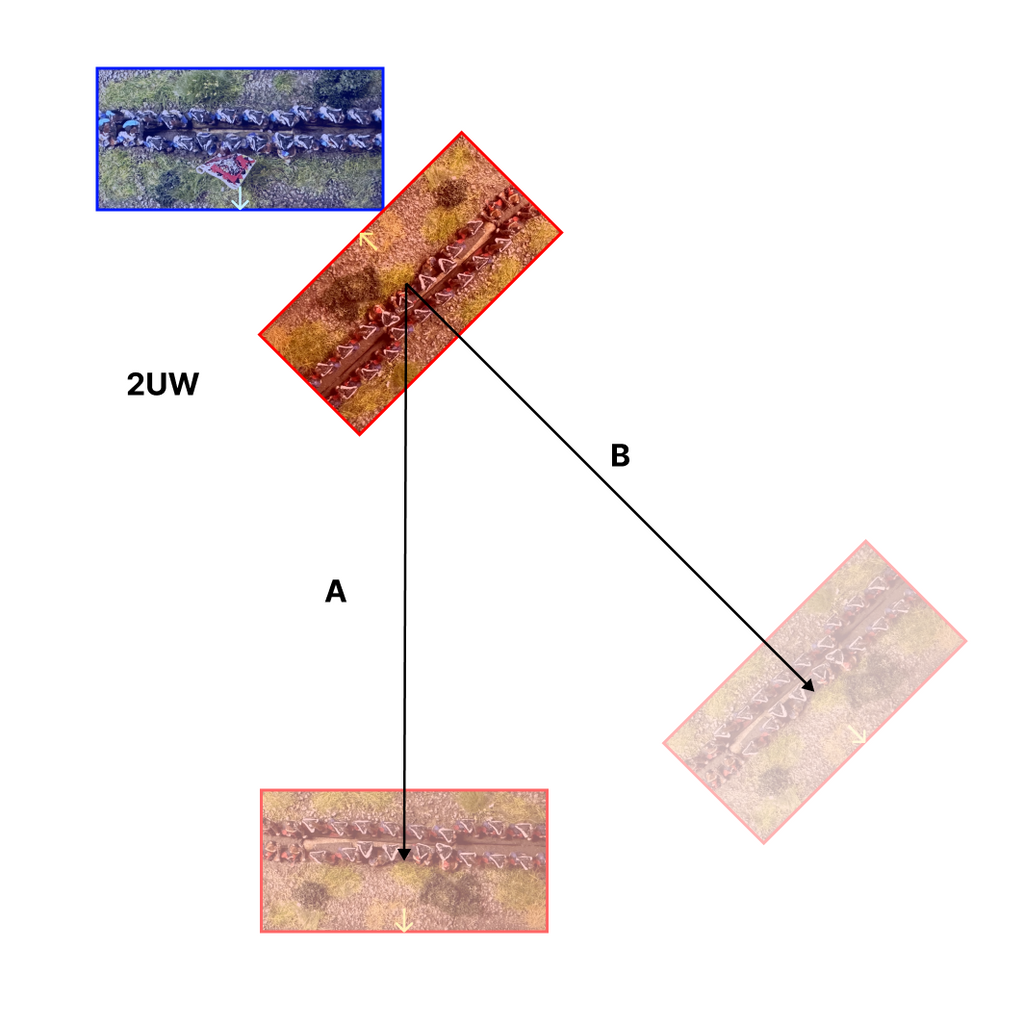
In this example, red musketeers retreat for d3 and roll 2. The red player may move them 2UW directly to the rear or 2UW directly towards his table side. After that, he must turn them in the direction of movement.
A unit that retreats for 0UW for any reason is not moved or turned.
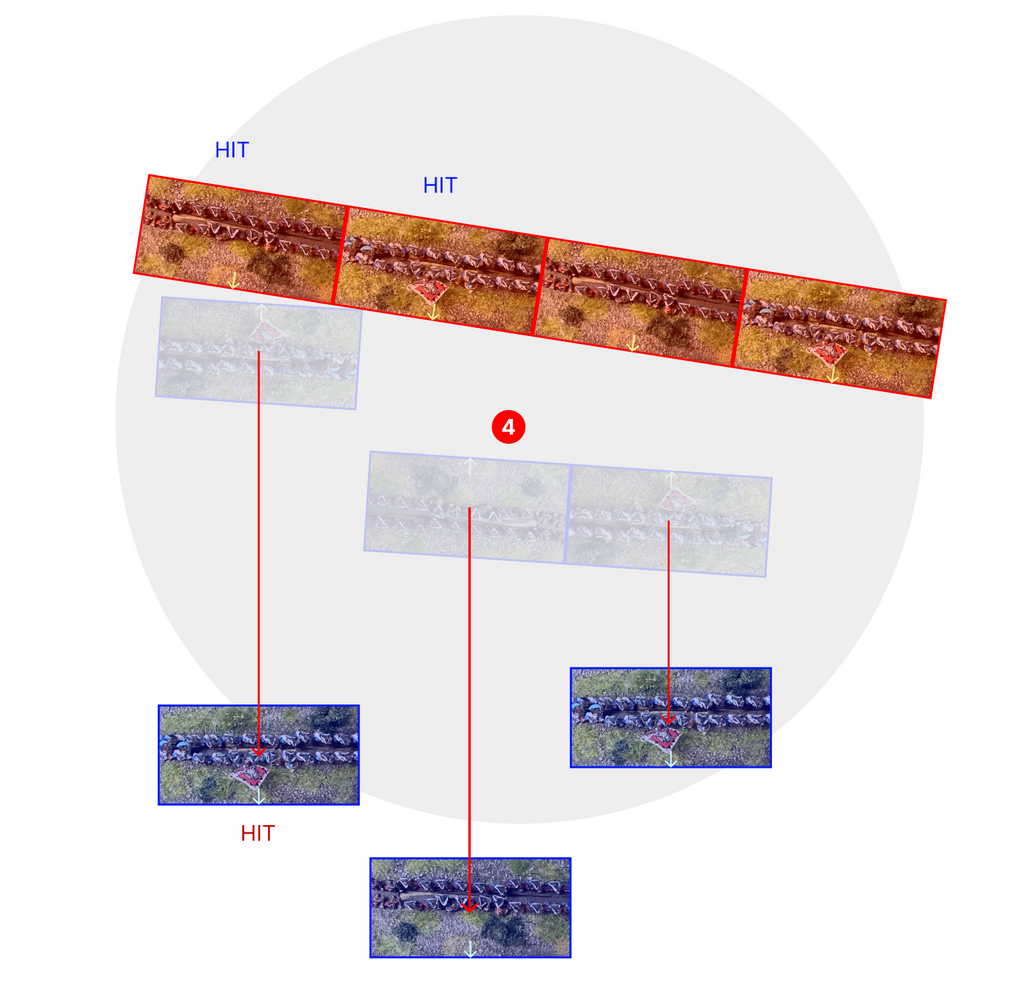
All units that have unresolved hits on them must take a discipline test for each hit. A discipline test is taken by rolling a d6. If it is equal to or greater than the unit's discipline stat, the test is passed. Otherwise, it is failed. This may happen if a unit decides not to retreat or has suffered more than one hit, for example. A unit that fails a discipline test is broken (destroyed) and removed from the table. Their army loses morale equal to double the broken unit's morale. A roll of one on a discipline test is always a fail.

Retreats and danger
After that, the passive player resolves hits on his units in the same way.
Discipline test example
In our example, the red player decides not to retreat with any units and rolls two discipline tests.
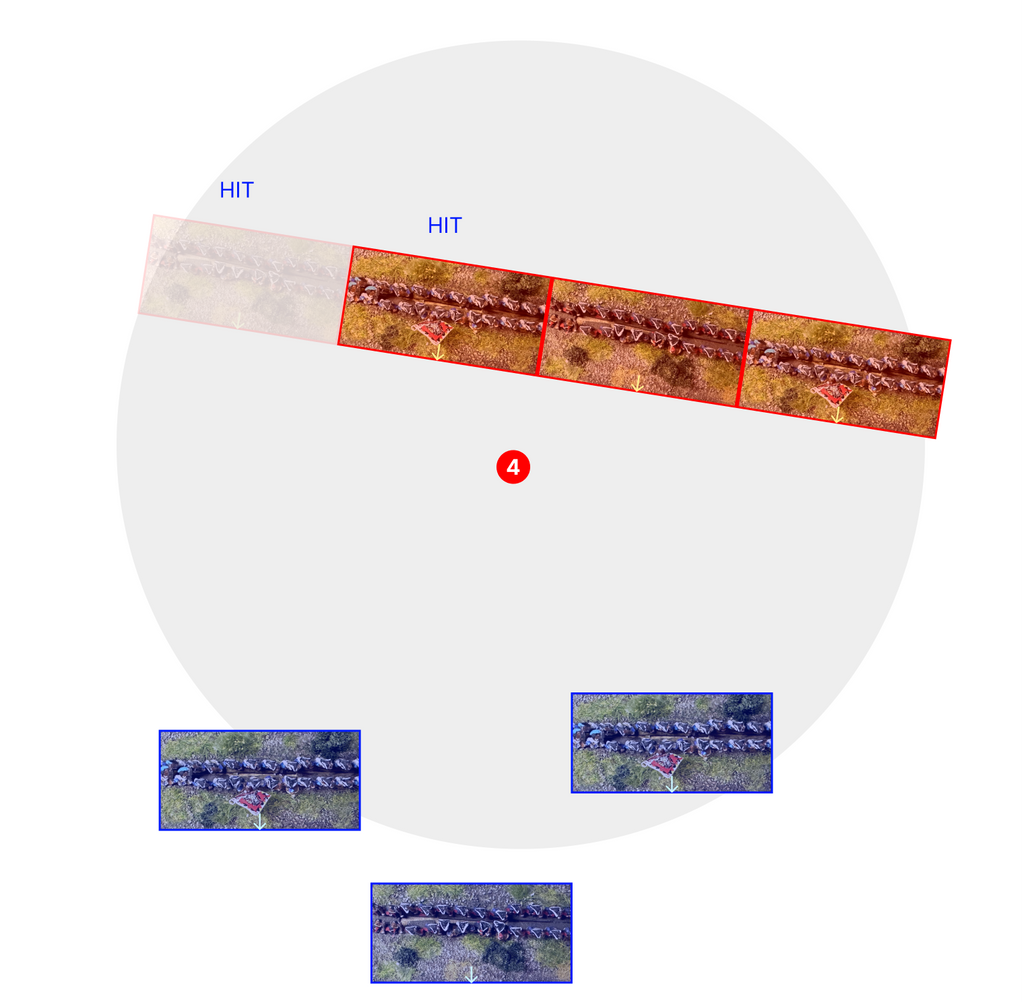
Failed retreat
If, during a retreat, a unit touches the edge of the table or an enemy unit, it is broken.
If a unit retreats into a spot occupied by a friendly unit from another formation, your army loses 1 morale and you move the retreating unit further along the line of retreat, until it finds a place to stop on.
Failed retreat example
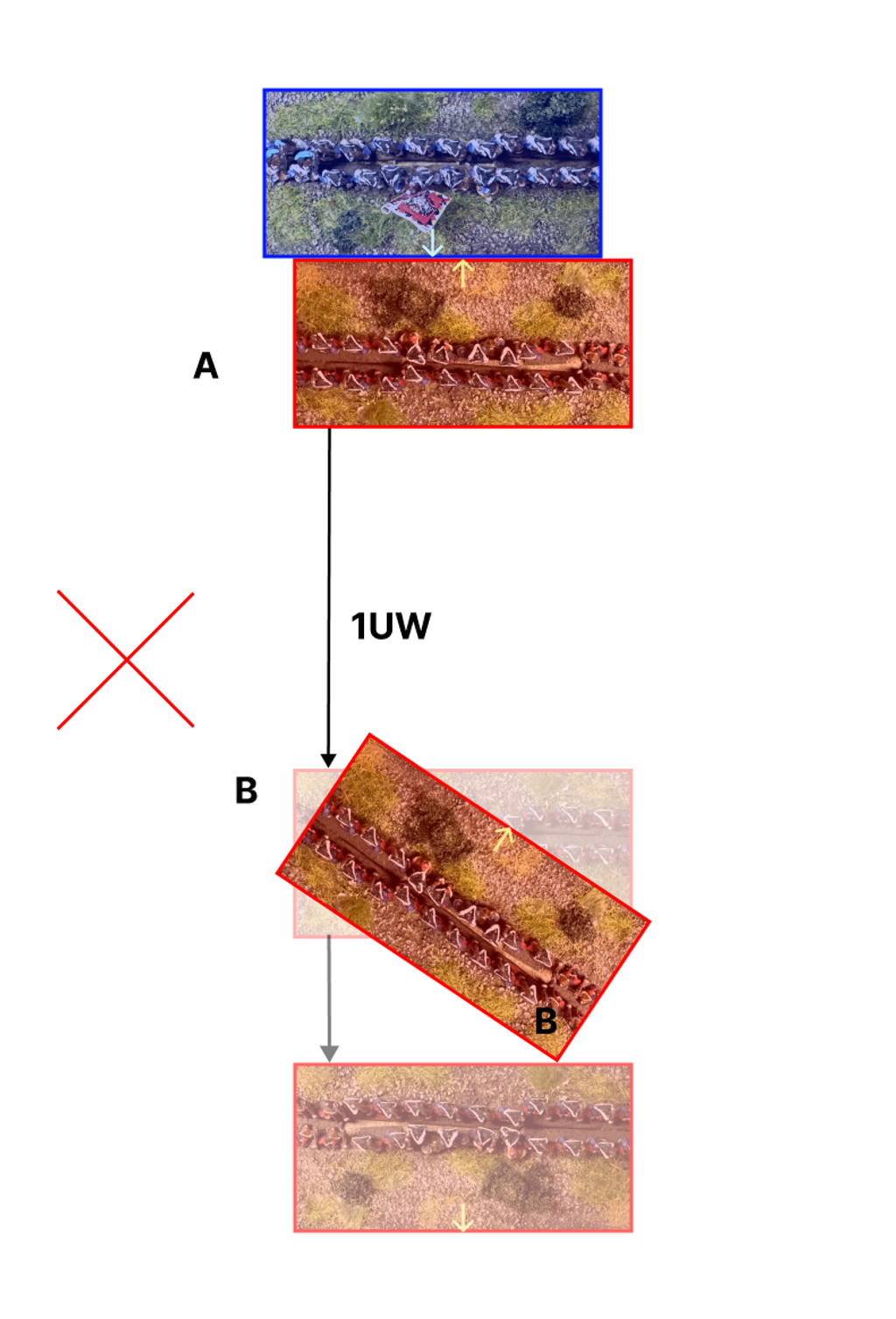
In this example, unit A retreats 1UW, but this position is already occupied by a friendly unit B. Unit A moves further until it clears unit B, and the red army loses 1 morale.
Combat end
If, after resolving hits, there are only one side's units within 2UW of the marker, it wins the combat. Their enemy's army loses the amount of morale equal to the combat marker's price. The combat marker is then removed from the table.

A note on combat price
After all the combats have been resolved, the new turn starts.
Commander at risk
For each 1 rolled on the action dice you may take a risk with your commander and roll one more action die. If this die comes up as 1, the commander is taken out of action.
Besides that, a commander is at risk, when enemy units touch his base. In this situation, roll d6. If it comes up as 1, or 1-2 when the unit touching the commander is cavalry, the commander is taken out of action. After that, displace him up to 2UW towards his side of the table.
When the commander is taken out of action, your army loses the amount of morale equal to the commander's skill level. The substitute takes his place, who is always 1 level less (not worse than 2) and cannot take risks anymore.
Advantages and disadvantages.
When a unit has an advantage, its side rolls 1 more die in combat, but after the roll removes the lowest rolled value.
When a unit has a disadvantage, its side rolls 1 more die in combat, but after the roll removes the highest rolled value.
Advantages and disadvantages cancel each other in a 1 to 1 ratio.
Advantages and disadvantages example
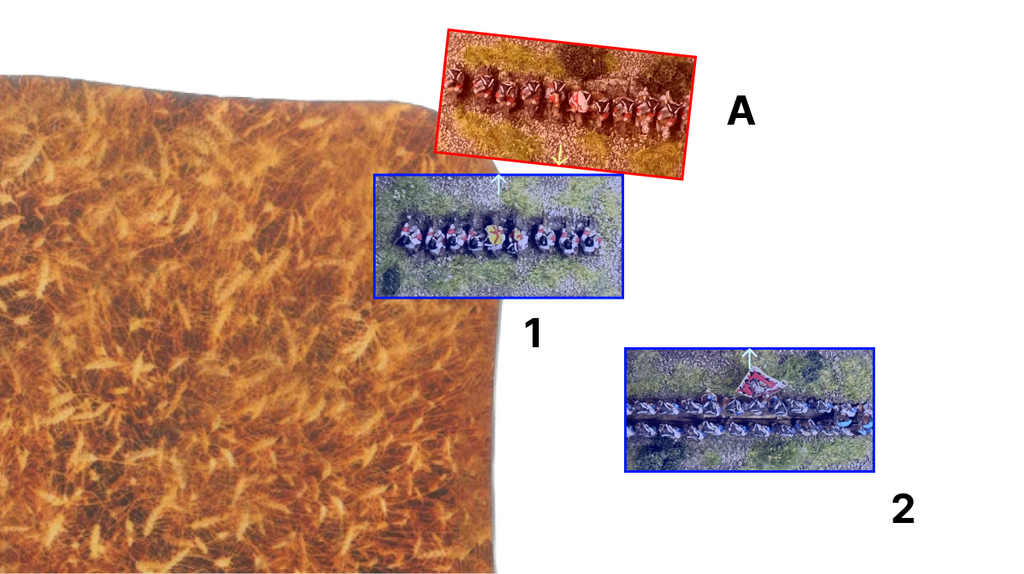
In this example, the blue cuirassier unit 1 is standing in a plowed field and fighting red cavalry A, and the blue infantry 2 is firing their muskets and has played Controlled Fire tactic. The blue cuirassiers roll 3d6 in close combat and the infantry rolls 2d6 when firing. The blue side should roll 5d6. The red cavalry is standing in the field and rolls 2d6 in close combat.
The blue side has one advantage for the Controlled Fire tactic they played and one disadvantage for cavalry fighting within broken terrain. The advantage and the disadvantage cancel each other and the blue side rolls 5d6.
The red side has a disadvantage for fighting a unit with Armor (cuirassiers) and another disadvantage for cavalry fighting within broken terrain. The red side will roll 4 dice and remove the 2 highest rolls.
Special rules
Strategic rating
To determine the conditions of the battle, the strategic rating is used. It is determined for every army in the following way.
- Commander skill level
- +1 if the third or more units in the army are veterans
- +1 if the army has at least one light unit for every 100 points
- +1 if the third or more units in the army are cavalry
- -1 if the third or more units in the army are untrained
- -1 for each artillery unit in excess of 1 for every 100 points

Strategic rating is calculated automatically
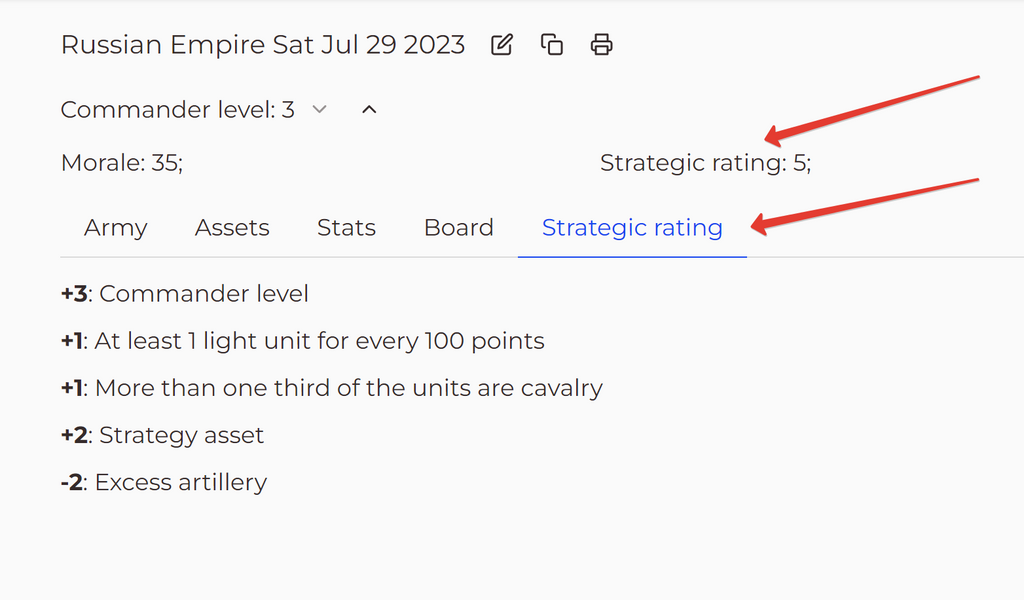 You can see the strategic rating of your army in the army builder, and the explanation of it in the "Strategic rating" tab.
You can see the strategic rating of your army in the army builder, and the explanation of it in the "Strategic rating" tab.Pre-game sequence and scenarios
If you are just learning the game, at this point you have all the required information for your first game. Print out the reference and play the Battle of Grossbach demo scenario.
If you want to play any other scenario, follow these steps.
- Select a scenario
- Select the army
- Divide the army into columns
- Determine the game conditions
- Determine the first player
- Set up terrain
- Set up armies
- Start the game
Select a scenario
With your opponent decide which scenario you are going to play. Choose one of the premade or any other.
Select the army
If you have selected a historical scenario that has armies premade, skip this step. Otherwise, determine with your opponent the point size and era of the game, go to armies, select a faction, and press "Create army". When you are done selecting units, assets, and commander's skill level, note the "print" button to print out the action board, units stats, and assets in a convenient manner, and a "copy link" button to send your army to your opponent.
Divide the army in columns
The number of columns is equal to your commander's skill level.
Divide all units in your army into these columns. A column may contain any number of units, including 0.
Determine the game conditions
If you have selected a scenario in which conditions may vary, determine them now.
Determine the first player
If by this moment you have not determined the first player by the scenario conditions, do it now. Each player rolls d6 and adds his strategic rating. The player with the higher total chooses if he will be the first player or his opponent. Reroll ties.
Set up terrain
Recommended terrain element size is no more than 2UW across and no less than 1UW.
If your scenario does not determine another terrain placement method, use the following.
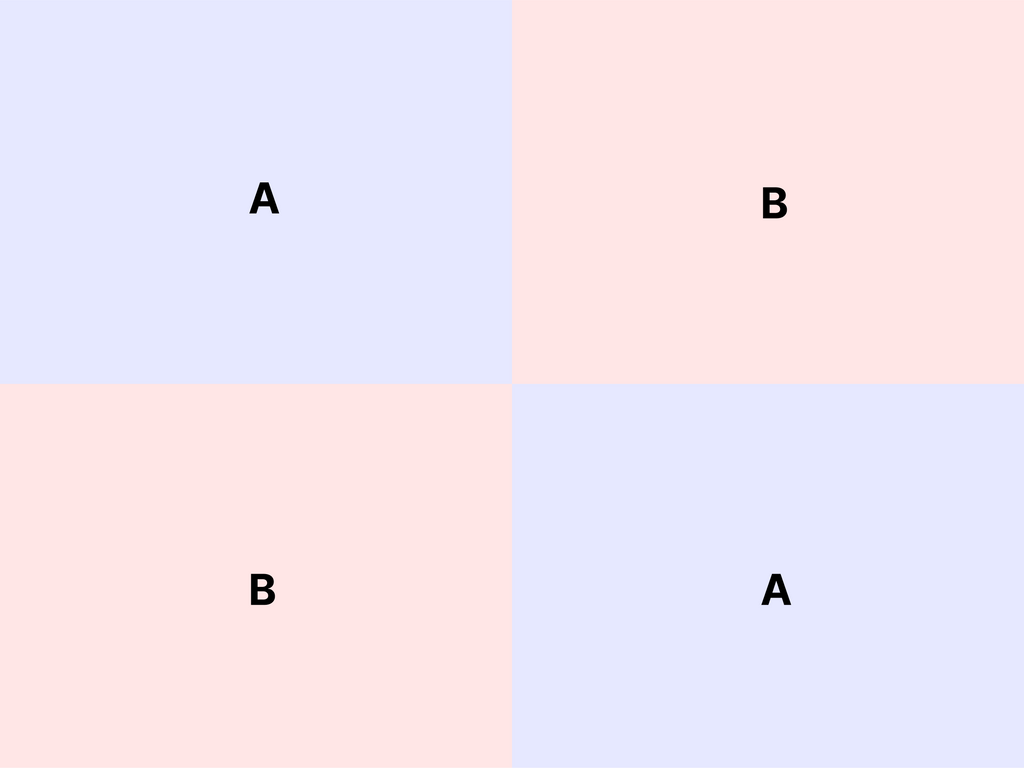
Divide the table into 4 quarters. Each player determines terrain for two diagonal quarters. He rolls d3 for the number of elements, then rolls 2d6 for each element and sets them up inside this quarter as he sees fit.
| 2-3 | Rock, stream, ravine, or a swamp. |
| 4-5 | Village, vineyard, or bocage |
| 6 | Hill |
| 7 | Nothing |
| 8 | Plowed field |
| 9-10 | Grove or a wood |
| 11-12 | Woody hill or a dune |
After setting up elements, move each of them d3 UW in a random direction. If a 6 is rolled on the move distance die, remove the element instead.
Set up armies
Use the following if a selected scenario does not determine the army setup method.
For each of your columns secretly note a number and ready markers with these numbers.
Then the first player sets up in his deployment zone the column number markers. The second player does the same. Then players reveal what number corresponds to what column.
Then, beginning with the first player, they set all their units in such a way that each column's units are placed within 2UW from the column's marker.
The commander is then placed anywhere on the table. Then all column markers are removed.
Start the game
After that, the game starts. The first player has the first turn.
Scenario phases
Instead of fixed turns, events in Clouds of Smoke are tied to phases. For example, a scenario might state that the reinforcements arrive at the 6th phase.
The game starts in phase 1. Phase progresses when players roll sixes on the action dice. When more than one player per side is present, the number of sixes required to progress the phase is equal to the number of players per side. The remaining sixes add up.
Scenario phases example
Dennis and Victoria are playing against Louis and Phillip. Because there are 2 players per side, 2 sixes are required to progress the phase.
Dennis rolls two sixes and Victoria rolls one. The phase progresses to 2 and the players note that there is 1 more six rolled.
On his turn, Louis rolls one six on the action dice. Because there already is a leftover six from the previous turn, the phase progresses to 3.
Terrain
Terrain elements may have the following traits.
Broken terrain:- If a unit's movement at least partially passes through the broken terrain, the unit can not move more than 2UW in a turn.
- Engaged cavalry units that are at least partially located within broken terrain suffer a disadvantage in combat.
- If a unit's movement at least partially passes through very broken terrain, the unit can not move more than 1UW in a turn.
- Units without "light" special rule that are at least partially located within very broken terrain suffer a disadvantage in combat.
- Engaged cavalry units that are at least partially located within very broken terrain suffer a disadvantage in combat.
- Units that are at least partially located within very broken terrain cannot bombard.
- Units with the Use Cover special rule gain an advantage in combat when located completely within a terrain element with the cover trait.
- Units that are at least partially located within cover cannot bombard.
- Units located completely on an elevation may draw LoF through units not on an elevation while bombarding and can bombard 2UW further.
- Blocks lines of fire that start outside the element and pass behind it.
Sight block example
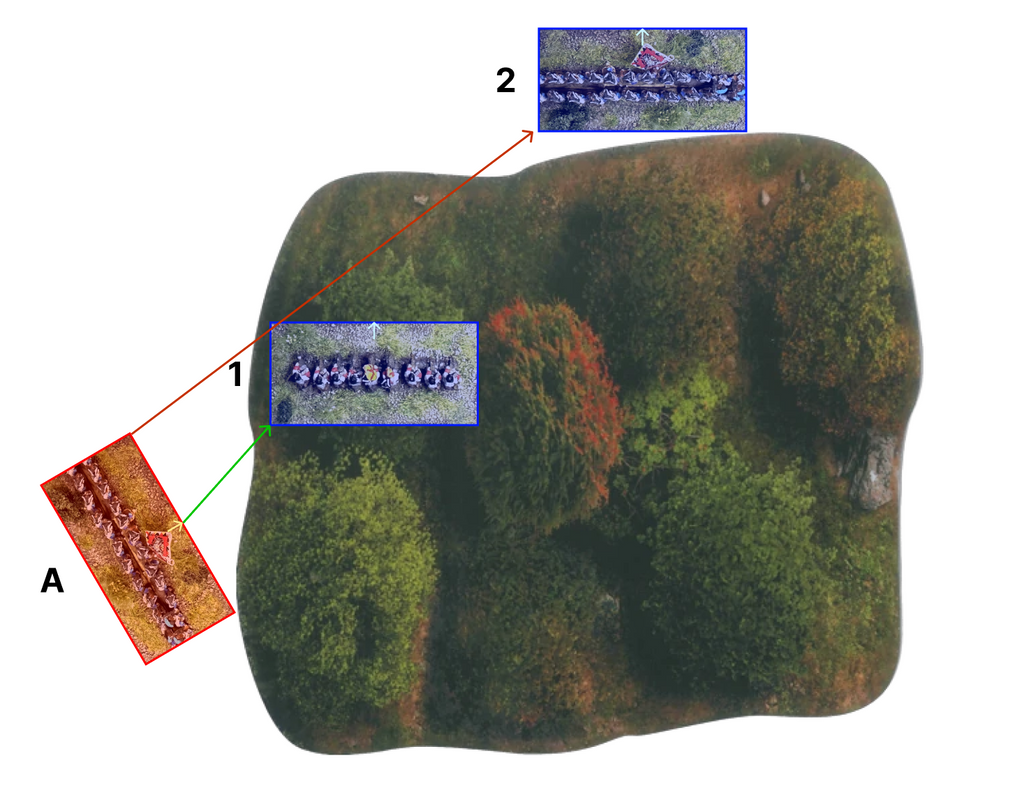
In this example, the red unit A may draw LoF to the blue cavalry 1 and can not draw LoF to the blue infantry 2, because the LoF can not be drawn through the wood, which blocks sight.
Elements
Stream, ravine, swamp: very broken terrain.
Road: units starting and ending a simple movement on a road gain +1 to their speed.
Village: broken terrain, blocks sight. Infantry units completely inside a village gain +1 to their discipline tests. When a formation that is at least partially within a village is selected as a bombardment target, 1d6 is added to the bombardment power for each bombarding unit.
Hill: blocks sight, elevation.
Wooded hill: very broken terrain, cover, blocks sight, elevation.
Dune: blocks sight, elevation, broken terrain.
Rock: blocks sight, elevation, very broken terrain.
Wood: very broken terrain, cover, blocks sight.
Grove: broken terrain, cover, blocks sight.
Vineyard, bocage: broken terrain, cover.
Ploughed field: broken terrain.
Emplacement. A unit completely inside an emplacement ignores one hit per turn. The bombardment of formations completely within emplacement has 1d6 less power for each bombarding unit. An emplacement can fit exactly one unit. A unit in contact with an emplacement is considered to be in contact with the unit inside the emplacement.
Game of more than two players

Once again on the scale
Each player's army morale is calculated separately.
Different players' units are never in one formation.
Allied players can agree to be able to activate each other's units
You cannot set up a combat marker including units of an opponent, if any of your allies has already set up a combat marker with this opponent's units this turn.
When bombarding, if more than one player's formations are selected as targets, make a separate roll for each target player.
When one player's morale drops to zero, players on his side decide on one of two options
- Support: the remaining armies' morale on this side is redistributed equally among its players. When one of their morales falls to zero again, this side is broken and loses the game.
- Forfeit: the broken army's units are removed from the table, and the player no longer participates in battle.
Sub-commanders
Some assets let you include sub-commanders in your army. They work the same as your commander with the following exceptions:
- When a rule references a commander, you may choose either your commander or any sub-commander
- When you play an action, you may choose a sub-commander and resolve the entire action using his command radius.
- When a sub-commander is at risk because of the contact with the enemy units, when the test is failed, he is removed from the game, instead of the usual effect.
FAQ
- Can "Cavalry onslaught" and "Brave is safe" tactics be canceled by "Providence"? No. Cavalry onslaught and other movement tactics are resolved immediately, before Providence can be played. Brave is Safe does not have units as targets and can not be canceled too.
- What is the correct order for deploying emplacements? First, the first player sets up his emplacements and units within. Then the second player sets up his emplacements and units within. Then continue deployment as usual.
- What is the correct order for deploying when the deployment bonus is selected? First, the player without the bonus sets up his emplacements and units within. Then he sets up his columns and finally units. After that, the player with the bonus does the same.
- Is it enough for one unit to be partially within the command radius for a formation to be within the command radius? Yes.
- Can a commander move through enemy units? Yes. It does not imply a situation where a marshal singe-handedly breaks the enemy lines, it is just a conventionality.
- Can a unit in an emplacement turn and still benefit from the emplacement? Yes.
- Can I make a Move action, activate some formations, then move the commander and activate some more formations? No. Fully resolve an action, before moving on to the next.
- How many action dice should I roll, if I already have some action dice on my tactics? You roll a number of action dice according to your commander's level. Amount of dice anywhere has no effect on that.
- During the Risk in the action phase, do I reroll the die, or roll another one and keep the first die? You roll another one and keep the first die.
- Do the number of the sub-commanders affect the number of action dice I roll? No.
- What happens to a unit that has retreated last turn? Nothing happens. Retreat is played once and then has no effect on the unit.
- Can units in combat move? What about engaged units or units in close combat? Yes, yes.
- When do I use tactics? In the "play tactics" steps of the combat phase.
- How long do the effect of tactics last? They end when the combat is resolved the turn they are played.
- Do tactics affect any units? Tactics affect units in the combat, in which they are played.
- Do veterans gain effects of the enemy tactics thanks to their special rule? No, they gain effect of only their tactics.
- Must I remove dice from tactics during the Clear the action board step? No, only from actions.
- Must I decide to retreat or to test discipline for all units at once? No, hits are resolved one by one.
- Must I decide which direction to retreat, directly back or towards my side of the table, before or after the roll for distance? After. You may decide which direction to retreat to after the roll for distance.
- Does the terrain affect retreat distance? No.
- Which side of the table is "mine" in non-standart deployment types? The side with the most overlap with your deployment zone. On the "confusion" deployment, the first players picks side and the second gets the opposite one.
- Do you remove the commander figure from the table on the failed risk? No.
- Which way is the commander displaced, when there is no room for him in the direction of your side of the table? To the closest available spot.
- Can a unit use fire if it is in combat, but all targets he engages are not? No.
- Is the combat marker deployed so that the biggest possible number of my units become in combat? The combat marker is deployed so that the biggest possible number of engaged units from both sides become in combat.
- Can I set up more than one combat marker during my turn? No.
- Can I skip setting up a combat marker during my turn? If there are engaged units on the table that are not in combat, you must set up a combat marker.
- If there are several markers in combat, which of them increases in price when a unit retreats? The price of the marker closest to the retreating unit is increased.
- Are hits in combat allocated to units closest to the combat marker, or the units closest to the enemy units? Hits are allocated to the units, closes to the enemy units.
- What happens to the combat marker, if there are no units within its radius? It is removed from the table. No army loses any morale.
- Can I use March and Reserve move to move away from enemy units that are close by? No, these actions do not permit moving while close to an enemy.
Hi, I am Vertumnus